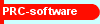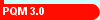Last update: 4 February 2002
The current version of PQM 3.0 is PQM 3.0.9.
Your actual version number can be found in PQM 3.0 by means of the menu Help
> About.
The changes from version 3.0.8 are:
- In the contents checklist
"Normal use" and "Advanced use" can now be specified by user level. For example:
- Normal use - Normal user
- Normal use - Super-user
- Advanced use - Normal user
- Advanced use - Super-user
- Software manuals: New reference
manual contents checklists for a window and for a function.
- Version list points and approved
data points included in the contents checklist.
- Improved colour scheme for
installations using non-standard Windows colours.
- Main Panel, opening window
: Improved instruction text.
- In case of a faulty .pqm
project file, it is now easier to come out of the mess and solve the problem.
No new bugs have been discovered for the last
three versions, so there are still no unsolved bugs.
If you have registered
your PQM 3.0, you will receive an e-mail each time there is an update. Please
notify PRC
if you change your e-mail address.
Updates on "level 3" (e.g. from 3.0.8 to
3.0.9) are free for licenced users. These updates are typically bugfixes,
minor improvements like a new checklist point, online-help improvements, and
minor GUI improvements.
Major updates on "level 2" (e.g. from 3.0
to 3.1) and "level 1" (e.g. from 3.1 to 4.0) will be sold to licenced users
at a special low "update" price.
Updating instructions:
- Download
the latest upqm30.flx update file. Size: 1.56 MB. This takes typically 4-6
minutes on a good connection with a 56k modem.
- Place upqm30.flx in your pqm30 directory
(where pqm30.exe is placed.)
- Open PQM 3.0.
- In the PQM 3.0 start window (just after
opening PQM 3.0): open the menu Help > Update and click "OK". This will
terminate PQM 3.0 and open a small programme which will update the PQM 3.0
programme files.
- The next time you open PQM 3.0, it will
be the updated version.
PQM 3.0 product
information
PQM 3.0 homepage
|