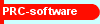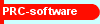Multimedia manuals
Multimedia manuals are used when
- You want fast learning of for example basic skills or very complex processes.
- The users have reading problems (15-20% of the adult population can't even read a tabloid newspaper).
Video and screencam multimedia manuals
Most multimedia manuals
are videos or computer formatted videos (e.g. .AVI or .JPEG files) with speech
as a supplement to a written manual.
The advantages are
- It is an easy
and fast way for the user to learn the (simple) use of the product.
- Can also be
used for (functional) illiterate people.
The disadvantages
are
- Relatively
costly tool to make and maintain. (That's another reason for sticking to the
basic functions of the product.)
- The user nees
to have a video-player or PC at the product (normally no problem with software).
- Requires 1,5-10
MB/minute (mainly a problem with downloads).
Example: The demo-programme
AlarmClock, which can be downloaded (zip-file 3.7 MB) from
http://www.prc.dk/software/alarmclock/home.html. The programme
has a "normal" on-line manual and a 2-minute screencam-type of video instruction
in English and Danish, which teaches the user the main functions. Try to
compare the contents and user-friendliness of the written on-line manual
and the video, which uses 2.8 MB on the harddisk.
Interactive multimedia manuals
Interactive multimedia manuals are a new and
interesting possibility for making a very efficient tutorial for a new product.
In stead of reading about how
to use the product, the user is learning by playing, controlled by on-screen
texts and speech. The user is instructed by the speech, and the text makes
it possible to go back and read what was said. The training can be made
- on a model of the product created
on the user's PC.
- by means of a for example Microsoft
PowerPoint presentation with short videos.
- live on the real product.
The software is typically
- Microsoft PowerPoint.
- A small dedicated program (.exe file)
written in for example Microsoft Visual Basic 6 Pro.
PRC can
- assist you with avoiding a lot of
costly pitfalls.
- create your first multimedia maual
to get you started. Thereafter it is up to your, if you want to make your
futur multimedia manuals yourself, or if you will continue to use PRC.
- advice you about how to produce and/or
use interactive multimedia manuals.
|
|