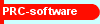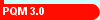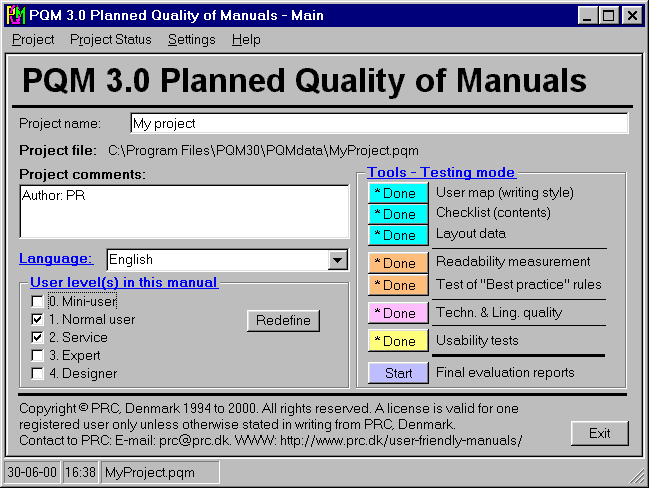– your
tool kit for making user-friendly manuals!
Contents:
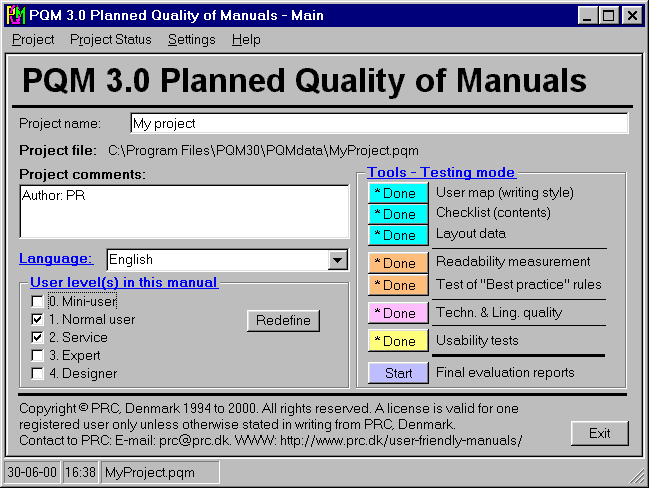
The PQM 3.0 main window.
In the programme, clicking a blue underscored
GUI text opens the help function for that item, from where help to the individual
functions (e.g. "Tools - Testing mode") is available.
Click
here
for a short guided tour to selected PQM 3.0 windows.
PQM 3.0 is a very useful tool
kit for writing printed manuals
and on-line help
by…
- Techwriter beginners:
- Highly experienced
professional technical communicators:
- Increases your efficiency.
- Useful tool for a good dialogue with
your managers and the product development people.
- Can be used together with
Information Mapping
.
- Technical communication
managers, editors and reviewers:
- Analysis of where the potential user-problems
are with a current manual.
- Gives good advices for how to make improvements.
- Useful tool for a good dialogue with
your writers and the product development people.
- Makes you and your writers more efficient
(please observe the licence rules
).
- Technical communication
consultants & freelancers (please observe the
licence rules
):
- Very useful tool for a professional dialogue
with your client.
- Faster set-up of the manual.
- Useful usability testing tools.
- Professional
usability testers:
- Make most of your
final report by clicking a button.
- Make a short video
with the most important test episodes in a very short time.
- Schools and
universities teaching technical communication:
- The fast and easy
way to learn many of the basic fundamentals of user-friendly technical communication.
- Gives the students
a very useful tool for the exercises.
- Reduced school
and university class set prices
.
In fact, to be able
to write a user-friendly manual you need...
- to be able to
write a proper and understandable text.
- a reasonable
knowledge to the subject.
- to be able to
put yourself in the situation of the user.
- the PQM 3.0
programme, and to follow its advises! Click here
for a short guided tour to selected PQM 3.0 windows.
How can PQM 3.0 help YOU writing
more user-friendly manuals?
| If you want
to… |
How to
implement it using PQM 3.0: |
| Write the manual
according to the current "best practice" rules.
The result is a
more user-friendly manual from the first draft.
This minimizes the
manual's part of the usability test costs. Reason: it’s better to make
it (almost) correctly the first time than making a lot of (panic?) corrections
afterwards!
PQM 3.0 is equally top relevant if
you develop manuals using a user involvement scheme.
|
Use the PQM 3.0
planning tools for writing a user-friendly manual according
to the "best practice" rules:
- User level(s) analysis
– and what it implies.
PQM 3.0 handles
multi-level manuals, too!
- Basic layout
data: Shortform or not? TOC and/or index functions? Basic graphical data.
- Detailed contents
checklist.
- Print a list of the
best practice rules and place it next to your desk.
|
Make efficient
usability tests with …
- a maximum utilization
of the information collected during the usability tests.
- a maximum efficiency
in the improvement procedures.
|
Use the PQM 3.0 testing tools for…
- checking the manual for
possible violations of the best practice rules.
- performing usability
tests with or without video recordings. With PQM 3.0 you can easily find
the relevant video sequences afterwards!
- making fast and easy
relevant reports and videos from the usability tests.
- making user-friendly
amendments according to the usability test findings.
|
Analyse an existing
manual in order to…
- improve the next version/manuals.
- check the quality.
|
With PQM 3.0 you can make
the best possible manual with the lowest possible resource consumption
.
PQM 3.0 in more details
If you are a professional technical
communicator, you most likely already know how you would like to work
– and you know at least some of the "best practice" rules. But you have
always wished you had the tools for using the best practice rules efficiently
and systematically. Here they are:
Before you write the manual
you should use PQM 3.0 in "Planning mode" (see page 1) to:
- Analyse who your readers
are – on several levels if relevant. Depending on who your readers are, which
writing style and illustration/cartoon level should you apply to the manual
(or to which sections/chapters if it covers several user levels)? Tool: PQM
3.0 – "User map". You can even define the user levels yourself.
- Find out if a short-form
manual is needed, and how many search facilities (TOC, index, etc.) to include
in this manual. Tool: PQM 3.0 – "Layout data ".
- Make a detailed list
of contents + other standard points to be included in this manual (or template)
based on a suitable standard checklist. Include your own standard points,
too. Then transfer this list to (the template for) the document you are about
to write in order to make sure nothing is forgotten. Tool: PQM 3.0 – "Checklist".
- Remind yourself of the
best practice rules. Even knowing them by heart, all of us tend to forget
them now and then when we are concentrated on the subject: the details of
the topic of the manual. Tool: PQM 3.0 – "List of best practice rules". Print
the list of the best practice rules and place it where you can see it when
writing.
When the manual is
written, you should test it according to a test programme (PQM 3.0 in
"Testing mode"):
- Check if the best practice
rules were followed and amend accordingly. Tool: PQM 3.0 – "Test of best
practice rules" + some other PQM points. The "Final evaluation reports" function
of the PQM 3.0 programme then gives you good advises for how to solve the
problems found. If you have tried to follow the rules when writing, most amendments
will be small – but most likely there will be some, especially the first
times.
- Check for readability.
Tool: PQM 3.0 – "Readability", or your word processor.
- Make a preliminary linguistic
and a technical proof-reading. PQM 3.0 offers useful advises.
- Make one or more series
of usability tests with subsequent amendments. Tool: PQM 3.0 – "Usability
test".
- Make the final linguistic
proof-reading. (Not supported by PQM 3.0.)
If (and only if)…
- the quality of a manual
is to be checked after delivery,
- the quality of the
work of a technical communicator is to be checked,
then PQM 3.0 includes tools
with build-in "acceptable levels". You can…
- test for best practice.
- check the quality level
of the linguistic and technical quality.
- use the "Final evaluation
reports" for an overall survey of the quality level with a quality score.
Click
here
for a short guided tour to selected PQM 3.0 windows.
User support
The build-in on-line manual
gives you the basic background for understanding the rules. If you want more
information and training, try a PQM course.
As a licensed user you are
entitled to free help desk service by e-mail.
Are you using Information Mapping?
PQM 3.0 is a very valuable
supplement to Information Mapping. They are fully compatible, and
there are to our knowledge no contradictions between the two systems except
a few terminology differences.
Information MappingTM
is a trademark of Information Mapping, Inc., USA.
Platform, PC and harddisk requirements
PQM 3.0 will run on any PC
using 32-bit Windows, i.e. Windows 95+ and Windows NT 3+. A Pentium or higher
is preferable. PQM 3.0 itself takes up approx. 1 MB on the harddisk. Some
general .dll etc. files may use up further 4 MB, if they are not already installed
on your PC.
Price and delivery
Personal license
DKK 1450 (approx. Euro 195 or
US$ 185). For more than 3 licenses in the same order, please see the
order form
. For complete license rules, see below
.
School/university class sets
1st licence: DKK
740 (approx. Euro 99 or US$ 95); further licences in the same order: DKK
370 (approx. Euro 49.50 or US$ 47.50).
For complete license rules, see
below
.
Inside the European Union
, please add 25% Danish "moms" (VAT) if not ordered with your stated VAT number.
Sending costs are added
if delivered on a CD-ROM and your country's customs may apply.
No sending costs applies if delivered by e-mail or by downloading
(password protected). Please state, what you want, and where to send it to.
PQM 3.0 is delivered including
all files needed + installation instructions. It can also be delivered by
e-mail (no sending costs).
Upgrades: Upgrades
on 3rd digit level (e.g. PQM 3.0.4 to 3.0.5) which may include bugfixes and
minor improvements are free if delivered by e-mail (otherwise charged for
sending costs). Major upgrades will be sold at a reasonable upgrade price.
Licence rules
A personal license is
valid for one user, incl. his/her portable and home computer. To be moved
to a new user, it must be registered. The PQM 3.0 programme must only be
used by the license holder personally. This includes using the "Good practice
rules" document: consultants, managers and reviewers may let their clients/writers
read this document, but not copy it for lasting use by non-license holders.
A consultant, manager, colleague or reviewer owning a PQM 3.0 license must
only make a contents list from PQM 3.0 once for each writer; for further
use, the writer must obtain his/her own license.
A school/university license
is valid for registered teacher(s) + the number of students licensed. A school/university
licence must not be used for any other purpose than education related to
the school/university owning the licence. The teacher is free to make her/his
own teaching materials based on the PQM programme as long as each document
from the programme is marked
"Source: the
PQM 3.0 programme copyright (c) PRC, Denmark 1994 to 2000 (www.prc.dk). All
rights reserved."
in English or in a legally valid
translation to the language of the material.
Further information and orders
For further information,
please contact PRC
.
To order PQM 3.0, click
here
to fill in the order form.
|