
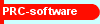
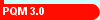



PQM 3.0 Guided tour - Page 4
The PQM 3.0 Checklist

Clicking "Doc. Organis" creates a commented "List of contents" with the points selected, only, see the example below. It can be saved in .rtf or .txt format to be inserted in your document as a sort of skeleton for what to write. By experience this saves a lot of time and makes you sleep better at night!
Writing a manual using PQM 3.0 is now almost like filling in a form!

Click [>] below to see what happens when you click the "Best practice" button on the Main window: