
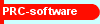
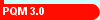



PQM 3.0 Guided tour - Page 2
The PQM 3.0 Main window
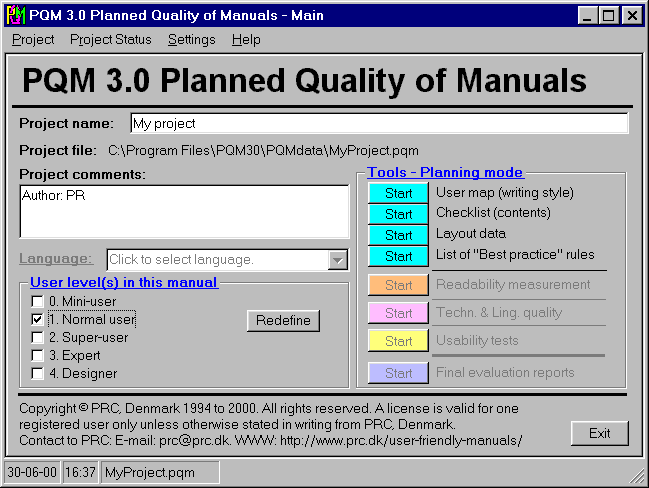
When you have selected your project type and file name, the Main window is displayed. Because we selected "Planning mode", the "Testing mode" buttons are inactive (greyed).
From the main window you select...
- The user levels for the manual. You can freely redefine the levels, e.g. change "Normal user" to "Waiter".
- The tools, see the following pages for examples.
Click [>] below to see what happens when you click the "User map (writing style)" button: